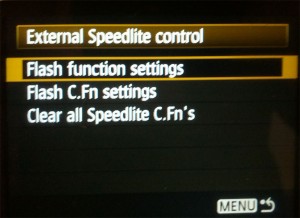Accessing speedlight control
The below shows the menu options to get to the speedlight controls when using the Yongnuo YN-622C ETTL wireless flash triggers.
These images are taken from a Canon 5D2. Other cameras may look slightly different.
7th menu from the right, External Speedlight Control:
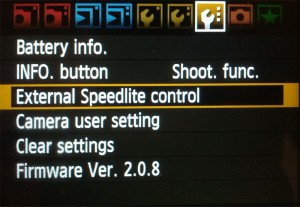
Takes you to this screen. Here you can set the zoom of the flashguns. I think they all have to be set to the same zoom, not found a way to separate them.(yet)
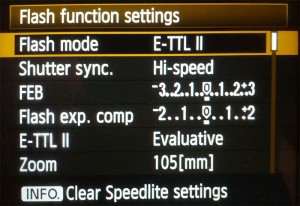
Scrolling down there are more options:
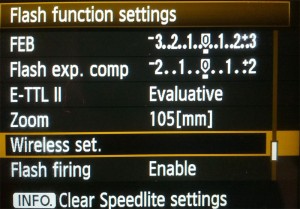
Going into Wireless Set. gives you this. This is where you can set up the control of the flashguns.
Here is is default A+B+C setting.
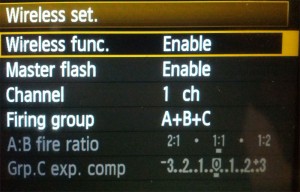
From here we can do all the fun stuff.